Applet: Volume transformation for change of variables in triple integrals
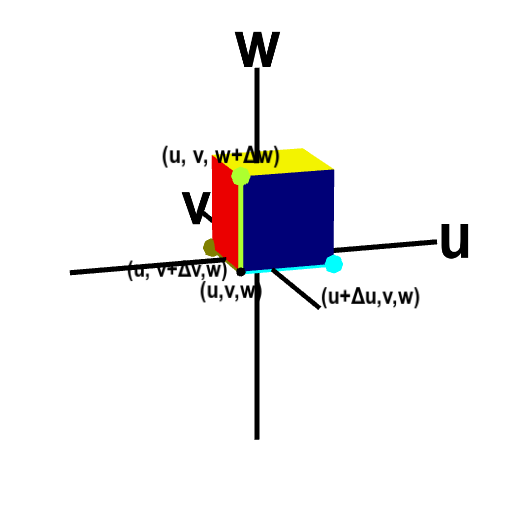
Applet loading

Applet loading
The change of variables function $\cvarf$ transforms a small box (first panel) in $\cvarfv\cvarsv\cvartv$-space to a curvy region (second panel) in $xyz$ space, changing the volume as well as the shape. The original box has one corner at the point $(\cvarfv,\cvarsv,\cvartv)$ and its size is $\Delta\cvarfv \times \Delta\cvarsv \times \Delta\cvarfv$. The corner $(\cvarfv,\cvarsv,\cvartv)$ and the three adjacent corners are labeled. The image of those points under $\cvarf$ form adjacent corners of the curvy region. To help visualize the correspondence between the box and the curvy region under the map $\cvarf$, the edges between the labeled corners are highlighted with different colors.
You can rotate each panel with your mouse to better visual the three dimensional perspective and see all the points. You can drag any of the colored points to change the sizes $\Delta\cvarfv$, $\Delta\cvarsv$, or $\Delta\cvartv$. Dragging the box in the first panel changes the point $(\cvarfv,\cvarsv,\cvartv)$ and hence the shape of the transformation
Applet links
This applet is found in the pages
General information about three.js applets
The applet was made using three.js and requires Javascript as well as a browser that supports WebGL. For most three.js applets, you can drag with the mouse to rotate the view, drag with the right button to pan, and zoom in/out with the mouse wheel. Many applets contain points that you can drag to change values of variables.