Applet: Cylindrical coordinates
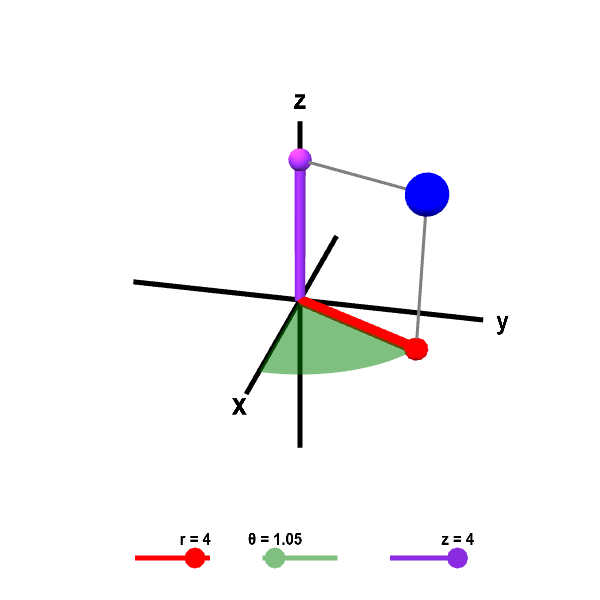
Applet loading
Given the values for cylindrical coordinates $r$, $\theta$, and $z$, the large blue point shows the corresponding position in Cartesian coordinates. You can change $r$, $\theta$, and $z$ using the sliders or by dragging the other points shown. The red point is the projection of the large blue point in the $xy$-plane. This projection gives perspective and helps in visualizing $\theta$ and $r$. The coordinate $r$ is the length of the red line segment from the origin to the red point. The coordinate $\theta$ is the angle the red line segment makes with the positive $x$-axis; it is the angle of the green portion of the portion of the disk in the $xy$-plane. The coordinate $z$ is the same as the $z$-coordinate of Cartesian coordinates; it is the height of the purple point on the $z$-axis.
Applet links
This applet is found in the pages
General information about three.js applets
The applet was made using three.js and requires Javascript as well as a browser that supports WebGL. For most three.js applets, you can drag with the mouse to rotate the view, drag with the right button to pan, and zoom in/out with the mouse wheel. Many applets contain points that you can drag to change values of variables.